Windows Phone 7 Missing MultiTask Feature
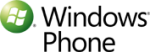
I’m not certain multi task on Windows Phone 7 stumps Microsoft on a software engineering level or the user interface in general. At the moment multi task on the Windows Phone 7 platform is not yet a behavior that 3rd party software / app developers can tap into. However, as explained by the product lead designer Aaron Woodmen in an interview on a Engadget show, it’s not a matter of can it be done, it’s a matter of when.
As for me, I’ve taken some design liberties to speculate how the user interface may function to address the multi task abilities yet to be seen on the Windows 7 platform. Before I dwell further into the discussion, I should make clear that I do not work for Microsoft and I’m not advocating in anyway that my implementations here will ever see the light of day. It is purely just a figment of my imagination.

When I think of multi task on a phone, my intent is to either going back or to initiate a new task with the emphasis on going back and forth between opened apps. This phenomenon is analogous to the Windows task bar or the ALT tab keyboard shortcut to switch between opened windows and programs in Microsoft Windows. Going along this analogy we need a task bar somehow on the Windows 7 Phone OS to provide the conduit to switch between apps. Because screen real estate is so precise on a phone, the “task bar” or rather an app bar would need to be hidden and appears only when it is evoked such as a double tap on the back button. Once opened, the task bar should display the running apps in the order of which the apps were initiated from right to left. By swiping the icons of the apps left / right with a finger, the user is able to navigate quickly amongst the running apps while seeing a live preview of the selected app on the main display area. Once confirmed by either a tap & hold on the icon or tapping on the live preview of the app, the user will be taken to the selected app. In order to accommodate the possibility of unlimited number of running apps, the app bar would need to be drag-able to allow a larger display area to adequately and quickly display what apps are running hence the top part of the app bar is drag-able as depicted on the markup while maintaining the ability to swipe up/down/left/right of all running apps contained the app bar. Alternatively, the user can scroll left/right to find a running app in the main display area in chronological order. To stop a running app, the user can simply drag the unwanted app out of the app bar or check the X at the upper right corner of the app displayed in the main area. To close the app bar, simply tap the back button or drag the app bar towards the bottom of the screen and the last opened app will take over the entire screen. If you’re curious about how Windows Phone 7 works in the real world, you can read more about the new Windows Phone 7 at http://www.microsoft.com/windowsphone/en-us/default.aspx